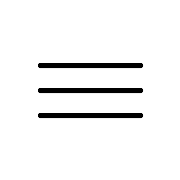13 Jan 2023 | Jennifer
What Is Proper Posture While Sitting?
According to research sitting for most of the day increases your risk for diabetes and cardiovascular disease. As we all work the whole day on computers and electronic devices, the consequences of these practices are affecting our health and well-being. As we have to sit the whole day, one thing we can do right now to improve our health is to sit properly.

Why good posture matters?
Maintaining good posture helps keep your bones and joints in alignment. Consequently, there is less abnormal joint surface wear, less strain on the ligaments holding the spinal joints together, and your muscles are able to function more effectively. Additionally, maintaining proper posture can help avoid back and muscle pain, overuse injuries, and muscle strain.
What is the right position?
You must take a few quick steps in order to find the ideal resting place. Repeat these actions quickly each time you sit down to help your body adjust to the ideal position. Start by sitting at the end of your chair. Completely slouch by rolling your shoulders and neck. Next, gradually raise your head and shoulders up into a tall sitting position. Enhance the curvature of your spine by pushing your lower back forward and holding for several seconds.
-
Support your back :- Ergonomics desk chairs are designed to support the body and reduce stress and friction on bones and muscles. If your office chair doesn’t have back support, get a towel and roll it up or you can take a small pillow. Place the towel or pillow between the chair and your lower back when you slide back into the chair after finding your proper posture. You should be able to maintain proper posture with the help of this support.
-
Adjust your chair :- Adjust your chair until your legs are parallel to the ground and your knees are at hip level. If your feet are not resting on the floor, use a stool or footrest to elevate your feet.
-
Place your feet on the floor :- Make sure your hips are bearing your weight equally. Make sure your knees are at a right angle and they are slightly below or even with your hips. On the floor, your feet should be flat otherwise use a footrest. Don’t sit with your legs crossed as it reduces blood flow and causes muscle strain.
-
The screen should be at eye level :- The screen should be directly in front of you and it should be an arm’s length away. Your computer's screen should not be higher than 2 inches from your eye level. A too-high or too-low computer screen can strain your neck and eyes.
-
Position of the keyboard :- Your computer's keyboard should be placed in front of it. The edge of your keyboard should be 4 to 6 inches away from the desk so that your wrists have space to rest while you type.
-
Use the appropriate mouse :- Your keyboard and computer mouse should have the same surface, and the mouse should be within easy reach as stretching can cause muscle strain.
-
Keep frequently used items nearby :- Objects you used frequently such as notepad should be very close to you while sitting. Repeated twists and stretches may result in joint pain.
-
Take regular breaks :- Long periods of sitting can lower blood flow and result in muscle fatigue. Take frequent breaks to prevent that. Stand up from your desk and walk or move. Take a one or two-minute break every 30 minutes or move around every hour.

If you can’t sit properly or have back issues, our specialist at Dallas Back Clinics is there to help you. Contact us today.

 Telehealth Visits Available
Telehealth Visits Available