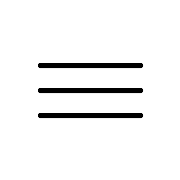22 May 2023 | Aaron Jackson
Ergonomics: Creating A Back-Friendly Workstation
If you spend a lot of time working at a desk, it's essential to make sure that your workstation is ergonomically sound. Not only will this help you to avoid back pain and other musculoskeletal problems, but it can also improve your productivity and overall well-being.
Here are some tips to help you create a back-friendly workstation:
1. Choose the right chair
When you're sitting at a desk for hours on end, it's crucial to have a comfortable and supportive chair. Look for a chair with adjustable height, backrest, and armrests. The seat should be cushioned and have a slight slope to promote good posture.

2. Adjust your chair to the right height
Once you have your chair, adjust it so that your feet are flat on the ground, and your knees are at a 90-degree angle. Your hips should be level with or slightly higher than your knees. Adjust the height of your chair until you achieve this position.
3. Get a footrest if necessary
If you find that you can't get your feet flat on the ground, consider getting a footrest. This will help to keep your legs in a comfortable position and reduce the strain on your back.
4. Position your monitor correctly
Your monitor should be positioned at eye level, or slightly below. This will help to prevent neck strain and ensure that you're looking straight ahead rather than down or up.
5. Use a separate keyboard and mouse
Using a separate keyboard and mouse will allow you to position them at the most comfortable height for you and reduce strain on your shoulders, arms, and wrists.
6. Keep everything within reach
Make sure that everything you need is within easy reach of your workstation. This will help to prevent unnecessary leaning or stretching, which can cause back pain.

7. Take regular breaks
Even if you've set up your workstation perfectly, it's still important to take regular breaks. Get up and walk around every hour or so, stretch your legs and back, and give your eyes a break from the screen.
8. Use an ergonomic mouse and keyboard
If you spend a lot of time typing or using a mouse, consider investing in an ergonomic keyboard and mouse. These are designed to reduce strain on your hands, wrists, and arms and can help to prevent conditions like carpal tunnel syndrome.
9. Adjust your lighting
Make sure that your workstation is well-lit to reduce eye strain and headaches. If your lighting is too bright or too dim, it can cause eye fatigue or headaches.
10. Consider a standing desk
If you find that sitting for long periods of time causes discomfort or pain, consider using a standing desk. This will allow you to work while standing, which can help to reduce strain on your back and improve circulation.
In conclusion, creating a back-friendly workstation is essential if you spend a lot of time working at a desk. By following these tips, you can reduce the risk of back pain, improve your productivity, and ensure that you're working in a comfortable and supportive environment. Remember to take regular breaks and listen to your body – if something doesn't feel right, adjust your workstation accordingly. For expert advice and assistance with back pain contact Dallas Back Clinics at (469) 833-2927. Take action today to prioritize your back health and overall well-being.

 Telehealth Visits Available
Telehealth Visits Available